




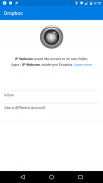
IP Webcam uploader for Dropbox

Description of IP Webcam uploader for Dropbox
IP Webcam uploader for Dropbox is a plugin designed to enhance the functionality of the IP Webcam and IP Webcam Pro applications. This tool allows users to upload files directly from their local filesystem to their Dropbox account, facilitating easy storage and sharing of media captured through the main IP Webcam applications. Available for the Android platform, users looking to manage their media can download this plugin to streamline their workflow.
The primary function of the IP Webcam uploader is to serve as an intermediary between the captured content and the Dropbox service. By connecting the IP Webcam with Dropbox, users can conveniently manage their video and image files without needing to manually transfer them after recording. This integration simplifies the process of backing up important footage and images, making it particularly useful for individuals who frequently utilize their mobile devices for recording.
Users can easily configure the uploader to suit their needs. After installation, it seamlessly integrates with the existing IP Webcam app, providing a user-friendly interface that allows for quick access to upload options. The uploader supports various file types, ensuring versatility in the types of media that can be stored on Dropbox. This is beneficial for users who may be working with different formats or who need to share diverse types of content.
The app also allows for scheduled uploads, which provides flexibility for users who may not always be available to manually initiate uploads. Instead, they can set specific times for the uploader to perform its tasks, ensuring that their media is consistently backed up without requiring constant attention. This feature is particularly advantageous for professionals who rely heavily on their mobile devices for capturing video and images.
Moreover, the IP Webcam uploader includes options for managing upload settings. Users can adjust the quality of the files being uploaded, giving them control over the balance between video quality and file size. This is particularly important for those who have limited bandwidth or storage space on their Dropbox account. By allowing users to select the quality, the app caters to a wide range of user preferences and requirements.
Security is another consideration for users of the IP Webcam uploader. The integration with Dropbox means that files are uploaded over secure connections, ensuring that sensitive media is protected during transmission. Users can trust that their content remains private and secure, an important factor for those dealing with personal or professional recordings.
The plugin's compatibility with the IP Webcam app means that users do not need to navigate through complex setups to begin utilizing its features. Once the IP Webcam uploader is installed, it works in conjunction with existing functionalities, enhancing the overall user experience. This ease of use makes it accessible for users who may not be technologically savvy but still wish to take advantage of cloud storage solutions.
For those who capture media regularly, the IP Webcam uploader for Dropbox can significantly enhance productivity. The ability to upload files quickly and efficiently allows users to focus on their creative processes rather than the logistics of file management. With the uploader, users can ensure that their work is safely stored in the cloud, ready for access whenever needed.
In terms of support, the IP Webcam uploader benefits from a community of users who share tips and best practices for maximizing the app's capabilities. This can be particularly useful for users seeking to troubleshoot issues or learn more about how to utilize the plugin effectively. Engaging with this community can lead to a more enriched user experience, as individuals share their insights and experiences.
The app's design prioritizes functionality without overwhelming the user with unnecessary features. This streamlined approach ensures that users can focus on the important aspects of capturing and managing their media rather than navigating through complicated menus. By keeping the interface intuitive, the uploader promotes efficiency and ease of use.
Utilizing the IP Webcam uploader for Dropbox can empower users to take full advantage of their mobile devices for media capture and sharing. Its integration with Dropbox allows for seamless storage solutions, while its customizable settings cater to individual user needs. The scheduled uploads and quality management features further enhance its utility, making it a valuable tool for those who capture media on a regular basis.
As users continue to rely on mobile devices for various aspects of their lives, tools like the IP Webcam uploader become increasingly essential. By simplifying the process of uploading and managing media, this plugin supports a more streamlined and efficient workflow for anyone looking to enhance their digital media management experience.
For more information about the IP Webcam uploader for Dropbox, users can visit the official page.




























